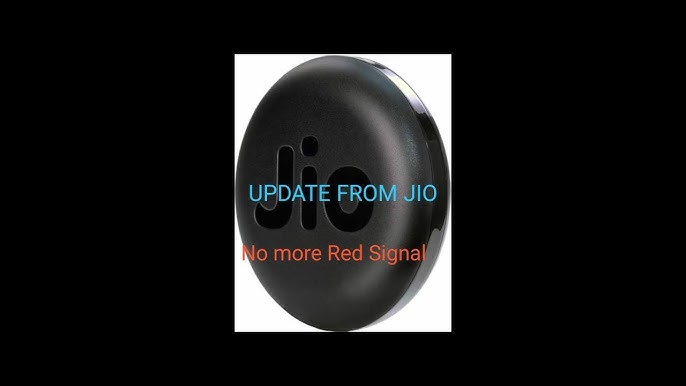

How to Upgrade JioFi Firmware to Latest Version
The JioFi is a portable MiFi device works with Jio sim card to provide internet using WiFi and USB tethering. The JioFi is running with the old firmware version it will not work as expected. The latest firmware version is working smoothly and error free. This tutorial explains how you will upgrade JioFi firmware to latest version.
Step-1 : Check your JioFi device model number
First of all check your JioFi device model number. For that you can remove the back cover of JioFi device then remove the battery and check the sticker behind the device shows the model of your JioFi device.
Secondly The JioFi device model numbers are as given below:
JioFi 2 / 3 / 4 / 5 / 6
- M2 / M2S
- JMR 520 / 540 / 541 / 814 / 815 / 1140
Finally After checking your JioFi device model number next proceed to next step.
Step-2 : Hard reset your JioFi device
Note: The hard reset steps are vary with various model so read carefully your JioFi user manual of device before proceeding to the hard reset. After hard rest of JioFi device all your customization are removed.
Firstly for hard reset you can remove the back cover of JioFi device then you need to use a pin or needle or pin based sim card ejector to hard reset your JioFi device. At the back of your JioFi device you can find a small hole or reset area to put the pin on it and keep it inserted until your modem switch off then it will automatically switch on and it will automatically performing a hard reset.
Note: After hard reset don’t try to change any settings (WiFi SSID Name, WiFI Password, etc.) and you need to keep it as it is like default settings. If you change any setting it will cause to get delay of automatically updates or it will interrupted and won’t work for you.
After that hard reset has been completed on your JioFi device so that updates are going to be installed on your device automatically.
Step-3 : Automatically perform JioFi Firmware upgrade
Note: Unfortunately there are no way to download JioFi firmware from any media due to unavailability. Jio won’t available firmware for an end user. Hence the JioFi has set and enable a upgrade function to update firmware automatically.
First of all in this step you need to upgrade your JioFi automatically by using these simple steps:
- Keep the device ON for 48 hours to 72 hours. The JioFi will not sleep automatically. You have connected the charger to charge your JioFi. The ON state for a longer time.
- Automatically updated during the night or day time depending on your upgrade time zone and it will restart several times automatically during upgrading.
- Normally it will work.In this step the modem is updated to latest version automatically.
- Restart your modem to check the firmware version using the web browsers at next steps.
Step-4 : Check the JioFi firmware version
For assurance you can check the firmware version on your favorite web browser by opening JioFi web panel
JioFi info—> OR OR
If you fail to update the JioFi then go to the nearest Jio service center they will update your firmware to latest version.
100% Working Proof:
After using this 100% working trick the firmware will be update automatically:
For JioFi 2:

Before

After

For JioFi 3:
Before

After

Congratulation now you have successfully updated the JioFi Firmware to latest version.

-
-
-