Thank you, remi,
Okay, these are good reasons, very understandable.
| You might have problems with media player - no wonder it's a Micro$oft product. |
Yes, may be Foobar or VLC would do it much better.
| What happens if you execute the batch file manually by double clicking on it? |
It is executed immediately, works without problems.
If your wav file type is associated with another player, you can try to execute it without media player by just writing :-
%SystemRoot%\Media\chimes.wav /close |
Okay, it works: foobar then opens and plays the sound, but doesn't close.
| One inconvenience of this approach is that it'll probably leave the player window - and in the worst case - several instances of it open. That's not what we want. |
Oops, just noticed. One instance only as it seems.
One of my preferred media players at the moment is VLC player. If you don't use it already, you won't regret installing it, because it plays whatever media you throw at it. The following line in the batch file should do the job :-
"%programfiles%\videoLAN\VLC\vlc" "%systemroot%\media\chimes.wav" vlc://quit |
Oops, I should have read the entire post first...yes, that works, I have VLC installed already.
| I've discovered some inertia when VLC player starts up. This could be the problem with media player on your PC as well if it isn't a 32-processor-128GB-RAM machine. |
Yes indeed, it is very inert, both ones are, VLC take about 10, 20 seconds or so. But if it works at all, it would be enough.
| If you don't use the chosen player for other things, you can enable "Allow only one instance" in the preferences (winamp and vlc player both have these options) and just leave it open. |
Yes, VLC (foobar as well) were already set like this.
| Just remove "vlc://quit" from your command. In this case, don't forget to set the "Timeout for cmd execution (sec)" to 1. |
Okay, I will do it, if need be..."Timeout for cmd execution (sec)"...in jD, I assume...I mean to have just seen this option, but cannot find anymore...
| If you don't choose this option, there is another way to circumvent the small startup delay. It's possible that the chimes.wav file is too short. Try tada.wav (1 sec), Windows XP Startup.wav (4 secs) or a short mp3 file instead. |
I have tested with other files as well, it is the same behavior: the first time the file is played it takes a very long time to start (clicking "Execute now") or it doesn't start, the next times clicking "Execute now" it is mostly much faster.
Many thanks for your help, nice greetings, Dirk
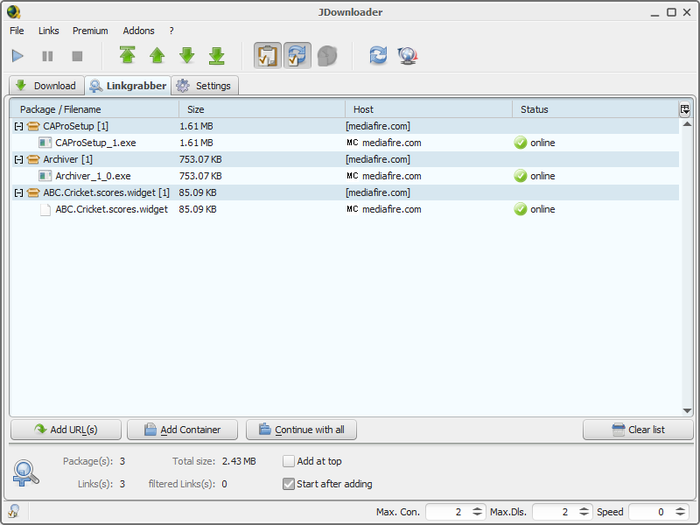


-
-
-